A Modern Approach to Desktop Virtualisation on Steroids!
Reflecting on a recent Nerdio training course, it’s clear just how far Microsoft’s virtual desktop offering has come since its early days as Windows Virtual Desktop (WVD). Not only has AVD matured into a solid, cloud-native platform, but when paired with Nerdio, it becomes a truly compelling solution for both enterprises and Managed Service Providers (MSPs). Nerdio takes AVD to the next level
There was a time when there was only one player in the remote desktop game, Citrix. I believe those days are over. It feels like a race that started 20 years ago, with Citrix having a 17 year head start. Microsoft, with Nerdio are catching up, very fast!
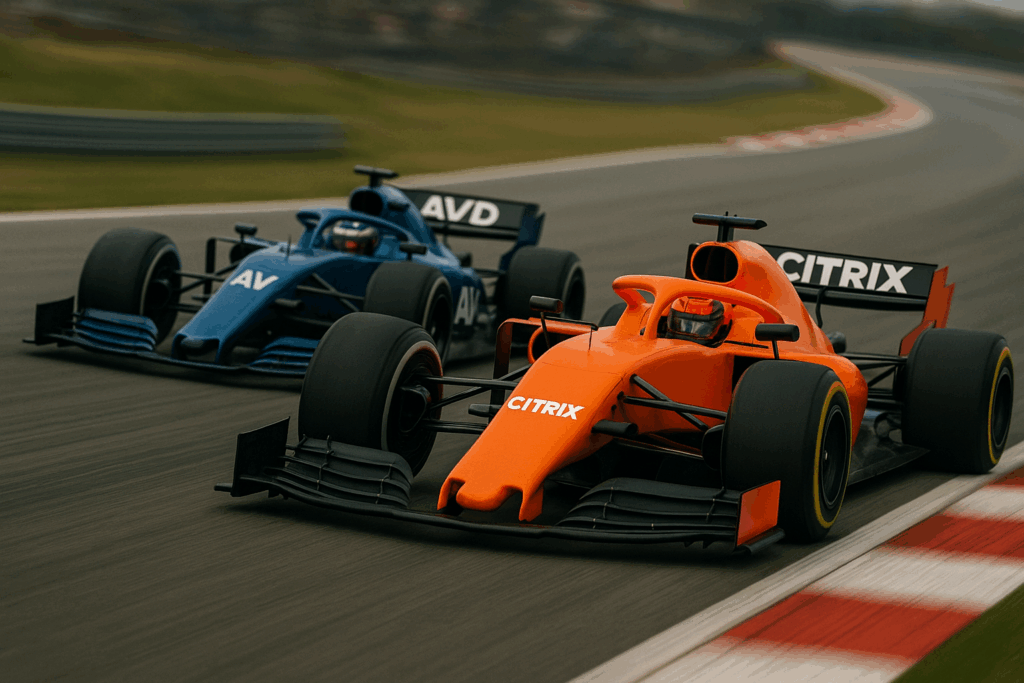
AVD’s Evolution: From WVD to a Cloud-Native Powerhouse
AVD’s journey from WVD was a significant leap in Microsoft’s virtual desktop infrastructure (VDI) strategy. The original WVD provided a scalable, fully managed desktop experience, leveraging Azure’s cloud capabilities and introducing features like Windows 11 multi-session, simplified management, and integrated security. AVD now benefits from native portal integration, ARM template support, and all the extensibility Azure offers.
Recent updates continue to enhance the platform. For example, GPU acceleration for HEVC/H.265 is now generally available, improving graphical performance for demanding workloads. Direct launch URLs and improved drive redirection performance further streamline the user experience.
Media Optimisation: Bridging the Gap to the Local Desktop
One of the standout improvements is media optimisation. Whether it’s video conferencing or multimedia playback, the experience on AVD now feels remarkably close to sitting in front of a physical machine. I’ve held lots of Teams calls over AVD, and not once has anyone questioned whether I was joining from anything other than my normal laptop. This is a game-changer for organisations with remote or hybrid workforces, as it eliminates the traditional lag and fidelity issues associated with remote desktops.
Scalability and Cost Efficiency: No More CapEx Guesswork
AVD’s flexibility allows businesses to scale resources up or down as needed, removing the need for complex upfront capital expenditure planning for server infrastructure. This elasticity ensures you only pay for what you use, aligning costs directly with business demand.
Nerdio: The Essential Overlay for Managing AVD
While AVD is powerful, managing it at scale can be complex. Nerdio overlays a suite of enhancements that simplify and automate nearly every aspect of AVD operations:
- Auto-Scaling: Nerdio’s auto-scaling ensures users always have access to their desktops, while the business avoids overprovisioning. It even moves OS disks to cheaper storage tiers when not in use, driving down costs further.
- Application Management: With integration to Winget, deploying and updating general applications becomes a breeze. Nerdio’s Unified Application Catalogue lets you manage applications from both public and private repositories, with granular targeting for user groups or individual desktops, enabling a unified application management based on Winget for both public and privately packaged applications!
- Image Management: Creating, importing, and maintaining desktop images is centralised and streamlined, reducing the manual overhead and risk of configuration drift.
- Remediation and Automation: Scripted actions enable rapid remediation of both the Azure platform and Windows host issues, minimising downtime and manual intervention.
- Console: A new console feature allows you to connect directly to a user session, or access a PowerShell console in either the system or user context!
- Cost Modelling and Advisor: Nerdio’s Advisor provides realistic, detailed estimates for consumption costs, factoring in overheads that Microsoft’s own estimators might miss. This enables more accurate budgeting and cost optimisation.
Why Nerdio is a Game-Changer for MSPs and Enterprises
Managing AVD without Nerdio often means assembling a team of highly skilled professionals to handle automation, image management, scaling, and troubleshooting. With Nerdio, much of this complexity is abstracted away, allowing a smaller team—or even just one or two subject matter experts—to manage what would otherwise require a much larger group.
“Nerdio Manager takes AVD to the next level, turning those complex challenges into streamlined, efficient operations. Imagine managing images with just a few clicks, automatically adjusting costs based on demand, and getting clear, accurate spending predictions.”
This isn’t just a marketing buzz word statement, it’s evident!
The rapid development of an all-inclusive management platform
There’s more to Nerdio than AVD. It can’t be ignored Microsoft have released Windows 365, dedicated Windows 11 hosts for individuals. This can now be managed from Nerdio, providing a single interface for all your cloud desktops. You can even analyse the usage of Windows 365 against AVD to ensure your users are using the most cost-effective environment. If your users are infrequent users of Windows 365, you’ll be advised they might be better served with AVD, and equally, if your users are heavy users of AVD, you’ll be advised they might be better served with Windows 365!
Key Takeaways
- AVD has rapidly matured, offering a near-local desktop experience and flexible, scalable infrastructure.
- Nerdio overlays critical management, automation, and cost optimisation features that make large-scale AVD deployments practical and efficient.
- For MSPs and enterprises, Nerdio is not just a nice-to-have—it’s rapidly becoming essential for effective, scalable AVD management.
In summary, the combination of AVD and Nerdio represents a modern, agile approach to desktop virtualisation. If you’re managing AVD—especially as an MSP—Nerdio isn’t just a productivity booster; it’s the difference between needing a team of ten and empowering a couple of experts to deliver a world-class virtual desktop experience.
Then there’s the Intune integration, that will have to wait for another day, which as you’d expect from Nerdio, is more than a pretty overlay. Nerdio takes AVD to the next level, and some!