Introduction
For a few weeks I’ve been trying to get Windows Recall working on the Surface Pro 11 since it was released to the Release Preview insider ring.
First, I ensured my device (Intune managed, demo tenant) was enrolled in the Release Preview ring. It was, along with a VM on MacOS, and all the policies were applied correctly.
Policies
The key policy that needs enabling is:
Computer\HKEY_LOCAL_MACHINE\SOFTWARE\Policies\Microsoft\Windows\WindowsAIType: DWORD (32-bit), Name: AllowRecallEnablement, Value: 1
The Updates
The VM on MacOS updated fine, I even managed to enable the Windows Recall feature, not that it did anything, owing to the lack of NPU, but the feature installed. I waited, patiently, for days for the update to arrive to my Surface Pro 11. After a week I got frustrated. So I manually downloaded KB5055627 and installed it, but I still couldn’t enable the Recall feature.
- There were no setting options in Settings > Privacy & Security, where I’d expect to see “Recall & Snapshots”.
- The feature wasn’t displayed in “Turn Windows features on or off”
- Enable-WindowsOptionalFeature -Online -FeatureName “Recall” returned a 0x800f0950 error, suggesting the source files could not be found.
By this time, KB5055627 was re-released to bump the build up to 26100.3915.
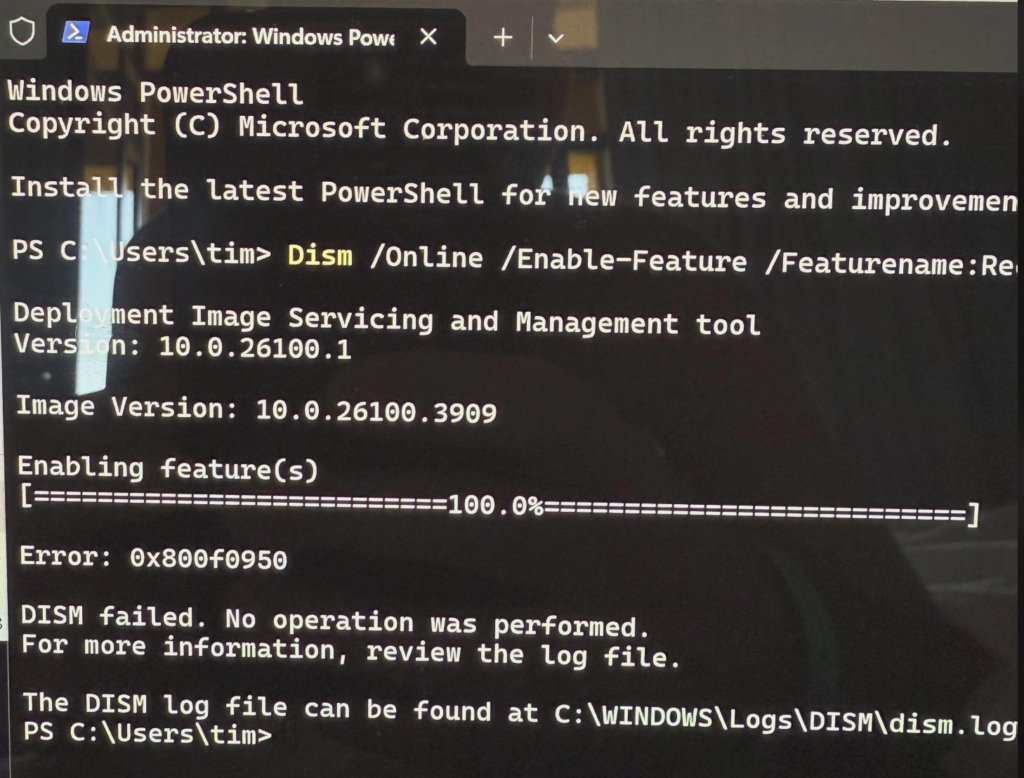
Yet still it wasn’t made available to my Surface Pro 11, but interestingly made available to my VM on MacOS.
Making Progress
I installed KB5055627 manually, but still I wasn’t able to enable the Recall feature, yet I could still enable it on the VM on MacOS (still useless, owing to no NPU).
I waited some time, as I knew I was also missing some AI features, and after a period of time, AI Semantic Analysis came down. I thought I was winning!
Still, I could not enable Recall.
Finally, I tried:
Enable-WindowsOptionalFeature -Online -FeatureName "Recall" -Source "C:\PathToKB\windows11.0-kb5055627-arm64_2c9dfca547120adcda99a4b0e34cc740b9bbec72.msu"Success! Rebooted the machine, and I was offered the option to enrol in Recall! The reason I wanted the Surface Pro 11 in the first place.
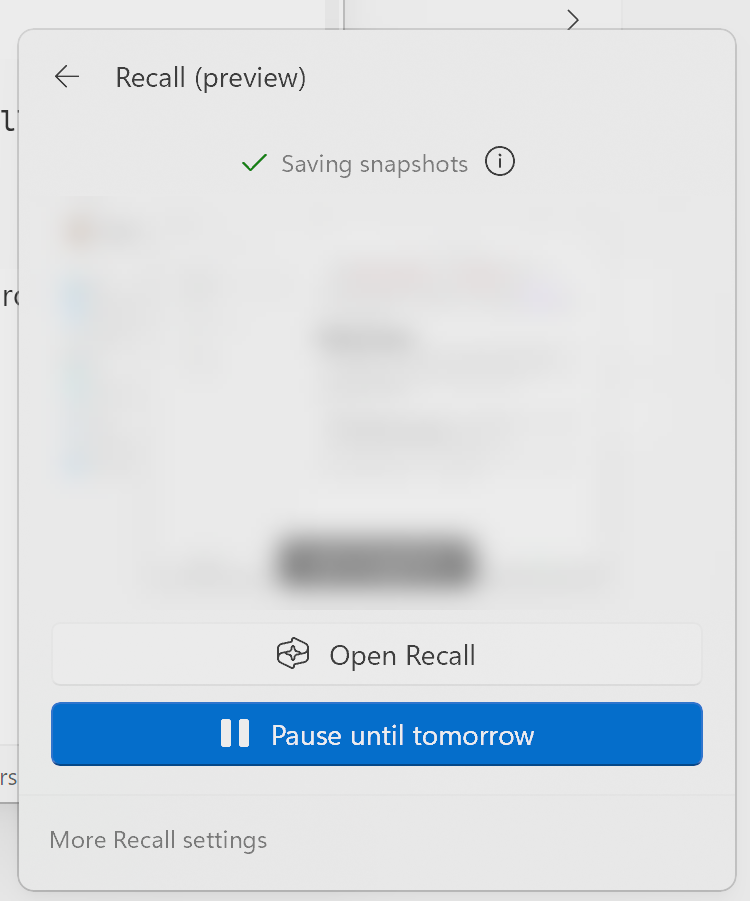
I know there are a lot of concerns around Recall, however it’s a feature, and it will be here to stay, for a while anyway.
There will be genuine use cases in the enterprise, remember that web site you looked at, that had that amazing resource, but you just can’t remember what the address was?
I can’t comment on those concerns, I’ve literally just managed to get it enabled!
Summary
Make sure you’re using a Copilot+ PC
Make sure you don’t have Recall blocked. Ensure the following registry key is set:
Computer\HKEY_LOCAL_MACHINE\SOFTWARE\Policies\Microsoft\Windows\WindowsAIType: DWORD (32-bit), Name: AllowRecallEnablement, Value: 1
Install KB5055627 (don’t delete the msu!)
Run:
Enable-WindowsOptionalFeature -Online -FeatureName "Recall" -Source "C:\PathToKB\windows11.0-kb5055627-arm64_2c9dfca547120adcda99a4b0e34cc740b9bbec72.msu"Reboot!